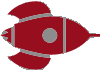Gadget Review: Turtle Beach Ear Force X32 Headset
I realized this week that I’ve been a gamer now for more than 20 years… Yep, I got my first console (a NES) when I was 8 and haven’t stopped playing games since. Despite that though I’m not a very social person when it comes to video games; just like when I’m reading a book or watching a TV show, with a game I want to step away from reality and that includes not having to interact with people. Meaning: I tend to avoid online multiplayers.
It’s only this year though with Mass Effect 3 that I’ve started playing online and now realize that having a good headset makes life so much easier, especially when there’s another person in the exact same game playing one room away from you. I’ve been using a crappy cheap headset for the past few months, so when I got the chance to try out Turtle Beach’s X32 headset, I was really curious to see how it turned out.
The X32 is a wireless gaming headset that uses Dual Band WiFi radio technology to “eliminate wireless interference”. It comes with big over-the-ear speakers, adjustable swivel microphone and built-in equalizer. It also provides an auxiliary input, so that you can listen to your own music while playing games.
Connecting the wireless receiver wasn’t as straightforward as I was wanted it to be. I was hoping it would work out-of-the-box: that I could just open the box up and hook it all up in one go, but it turns out that wasn’t the case. Turtle Beach’s recommended way of connecting it all is to use the Xbox 360 Audio Adapter cable, but that isn’t included in the pack. I didn’t need it in the end (I got it working by ordering a simple audio jack), but I still was a little annoyed that it wasn’t included or mentioned on the packaging.
The first thing you notice when you put the X32 on is how sturdy and well made it is. The headset feels great in your hands and the design quality is of a high standard. The ear cups are soft and comfy, and fit nicely over your ears. Often with over-the-ear headphones my head is too small for even the lowest headband setting and the headphones will be too loose for me. These ones though were pretty well adjustable and fit me great. I lasted about 2-3 hours with them; after that the area around my ears would start hurting and I had to take them off.
I tried the X32 with a couple of different games and also with a couple of TV shows. The main problem was that during all of them, there was a consistent buzz in my left ear. If you put the volume loud enough, you could mask it, but it was still very annoying during quiet scenes. Besides that though, I really liked the quality of the sound, everything sounded crystal clear.
If you want voice chat to work, you still need to connect a cable between the X32 and your controller. The sound isn’t straightaway great though. It requires quite some playing around with the different volume levels (the volume of the chat and of the game are separate of each other), but once you get the balance between the game sound and chat sound right it sounds pretty okay. Seeing as your ears are completely closed off and you can’t hear your actual voice when you have the headset on, the headset repeats your own voice in your ear, which took me a while to get used to.
Overall, I’m quite divided about the X32. I loved the design of the headset; it feels sturdy and comfortable. The sound that you get out of it is great. What I’m not convinced by is the wireless aspect. I’m not sure if it’s worth the hassle and price to invest in it yet: there was a consistent buzz in the left ear, you still have to finick around with wires to get it all working and you’re almost paying twice as much as the wired version (£75 on Amazon versus £40 for the wired one, so 1.875 as much if you want to get pedantic). They’ve come along way with wireless headsets, but I don’t have a feeling they’re quite there yet.