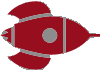Gadget Review: Sony Xperia Z
I sometimes get to do ridiculous awesome stuff through my blog. A few weeks back I got invited by O2 Business for an exclusive experience to promote the new Sony Xperia Z. Now one of the main selling points of this Xperia is that it’s waterproof… Unlike some of the other companies who showed off the waterproofness by dunking it in glasses of water (cause you know that’s really a situation I get into all the time), O2 decided to feature the phone in a different way: a speedboat trip down the Thames.
So on a cold Monday morning I made my way to Embankment. First we got two short presentations by Sony and O2 Business, and we were handed each a Sony Xperia Z to use during the trip, which we could keep afterwards as well! After that we headed to the pier to prepare for epic boat ride. I initially thought it wasn’t that cold and I thought the layers of clothes and hats we needed to put on were a bit overkill:
Once we were actually on the water though I was so glad for those extra layers: it was freeeeeezing AND it had just started snowing! It was so much fun though. Up to Tower Bridge, the boat needs to stick to certain speed limits; after Tower Bridge: wow. By then it had started snowing more and it was just exhilarating going so fast and feeling the snow on your face. Plus the boat didn’t stick to just speeding in a straight line; it was doing all kinds of dodges and spins which I’m sure have much more proper technical sounding terms then dodges and spins. It was awesome.
The entire thing was also recorded. There were multiple GoPros aimed at us and a second speedboat with camera crew recording it all. Here’s the video:
Don’t I look wonderful? I think we spent an hour having fun on the water until we had to head back. As I said before, I hadn’t thought it was that cold, but once back on land I couldn’t stop shivering. Luckily we got some warn food and hot chocolate to warm us all back up.
So that was my awesome speed boat adventure, but I haven’t actually reviewed the Xperia Z yet. Now up till this phone, I haven’t been much of a fan of Android. I think most of the previous handsets have felt too clunky with too many buttons, ports and other stuff that just look tacked on, the OS has been too slow and overall I just have never had a nice experience with them. With the Sony Xperia Z though that’s changed; I’m really enjoying this phone.
I’ll start with the “main” feature: the waterproofness. It’s a bit of gimmick, but it does actually work. I don’t think it’s something I desperately want or need in a phone, but now that I have it I am sort of using it. Like whenever it’s snowing or raining outside or whenever I’m taking a bath or shower. It’s not the key attractiveness for me, but it’s a fun extra feature.
A direct consequence of the waterproofness though is the design of the handset and I am absolutely loving that. Every single port/slot is hidden away nicely behind watertight covers, turning the entire phone into a nice sleek gadget. There’s only one single button which I have to admit seems a bit out of place, but the rest just feels nice in your hands.
Compared to an iPhone 5 the Xperia Z is a bit on the large side, but it doesn’t feel too big. I do feel a bit weird taking phone calls with it, but for me that’s not what I do the majority of the time anyway. It’s got a great screen for watching videos and the camera in it is awesome. I love the sharpness of some of the photos I’ve taken with it; it’s my favourite phone camera so far.
I wasn’t expecting to like the Sony Xperia Z that much, but now that I’ve gotten my hands on it for the past few weeks I have to say it’s a great phone. It hasn’t replaced my iPhone yet, but that’s mainly cause of certain apps I’m using (like Messages, Mailbox, Reminders). I am taking it everywhere with me nowadays and I do notice I’m mainly grabbing for the Xperia whenever I want to take photos.
Thanks again to O2 Business for the awesome speedboat experience and for the awesome phone!