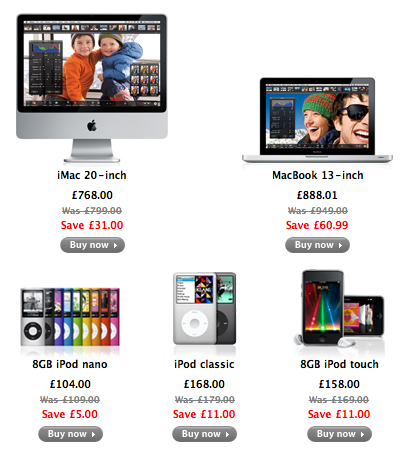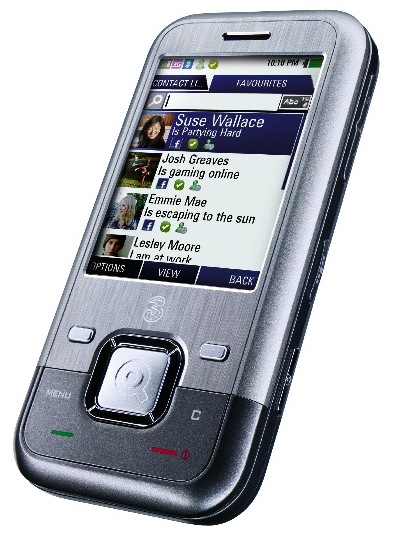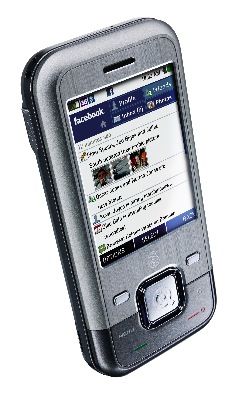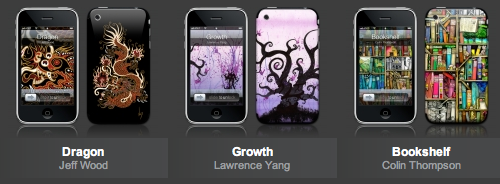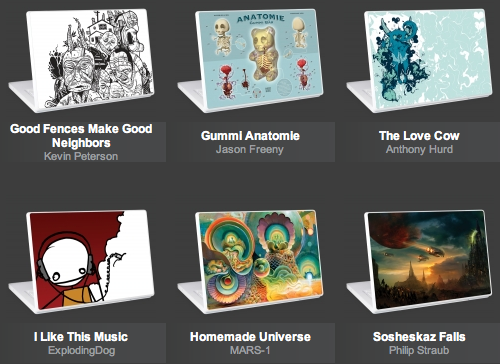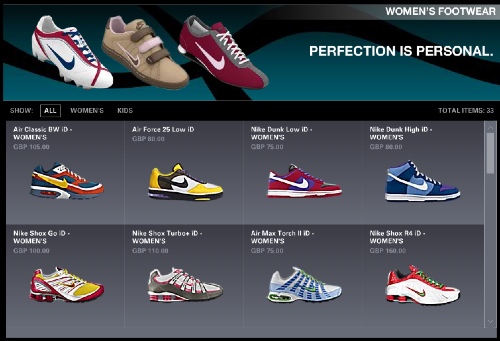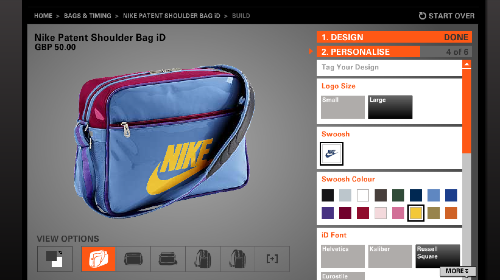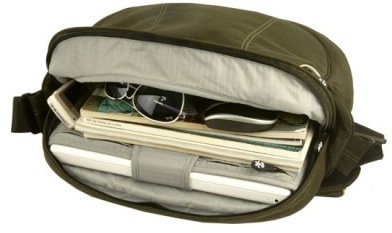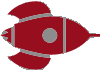One of the London Games Festival events is Be Very Afraid, an annual event held at BAFTA displaying how schools and universities integrate new technologies into their curriculum. It’s meant to show policy makers what the possibilities are when children get in touch with new gadgets, ideas and creative resources. I was able to get a guest ticket, so last Monday I found myself being very afraid…
I got to speak to a couple of the kids and I found it really refreshing. A couple of weeks ago at BarCamp Brighton there was a discussion of how difficult it was to get kids more interested into technology. What I discovered was that these kids were so passionate and creative without needing any real motivation. Just the opportunity to let them play/work on/mess around with PDAs, Nintendo DSs and iPod Touchs (!!) is enough to make them realise what they can do with it.

I’ll try to describe what a couple of the schools were doing. One interesting thing I noticed though was that it was mainly the primary schools and the first years of secondary schools that were doing the really cool stuff. It seemed as if the older you got, the less appropriate it was to use gadgets and computers in a fun (but useful) way; everything turns so serious. In my eyes, you learn the best if you’re having fun with the subject, so why not try to motivate the students in a better way? Anyhow, here’s what I found out:
Dhoon School, Isle of Man
I talked to a sweet 9-10 year old girl who showed me on a iPod Touch (!!) the website her class created. It was an online learning game, where you could pick a place on the map, watch a video about the place and answer a question about the place. They also had simulated a part of it in a KeyNote (!!) presentation, putting all my KeyNote skills to shame. All the children in her class had an iBook or a MacBook, which they used on a daily basis.

St Columba’s Primary School
At this school the Brain Training game on the Nintendo DS was used to coach kids in logic and math. For ten weeks every morning every child had to “play” 10 minutes with the game. The teacher tested their grades prior to the 10 weeks and after the 10 weeks and discovered a significant increase. The boy (10 years old) I talked to was jumping up and down the whole time, desperately wanting to show how quick and precise he could solve all the math problems.

Whitmore Junior School, Essex
This school offered an afterschool club for children to create podcasts and comics. It started out with the podcasting, with the kids going through the complete process of creating regular episodes, writing the script, recording it and editing it all together. Eventually they also began making a weekly comic with several recurring characters. One of the girls loved it so much that even though she is now moved to another school (high school, secondary school? not sure what you call it here in the UK) she’s coming back every week for the podcasting club.

Capel-le-Ferne Primary School, Kent
There were several interesting things this school did. For starters, they had a special project week, where all the kids brought their robots and gadgets along with them to school. Based on the items they brought with them, they created a movie with some kids filming it, some acting in it, and others editing it and adding sound effects to it. Next to that, they built and programmed Spike (see image), a robot that could “see” the edge of tables (and not fall off) and would try to grab your hand. Finally, every child had an own PDA with camera and internet access. There was one project where 6 of the children went on an excursion to a mill, with the rest of the class staying behind at the school, but staying in constant contact because of the PDAs. The idea was that they had to write a story about the mill: the stay-behinders had help from a children’s book author, giving tips on what type of information was useful. They played this info through to the mill-kids giving them instructions on what to look for. The mill-kids in turn investigated everything and emailed the data and photos of the place back to them.

Final Note
These weren’t the only schools that were at the event, just the ones that really popped out to me. I loved the enthusiasm and creativity of the all the participating kids and definitely do feel intimidated by what these kids are learning to do. Most of them aren’t even 10 yet and they can do stuff better than I can. Just imagine what they’ll be doing in 10 years time! Be Very Afraid, indeed…